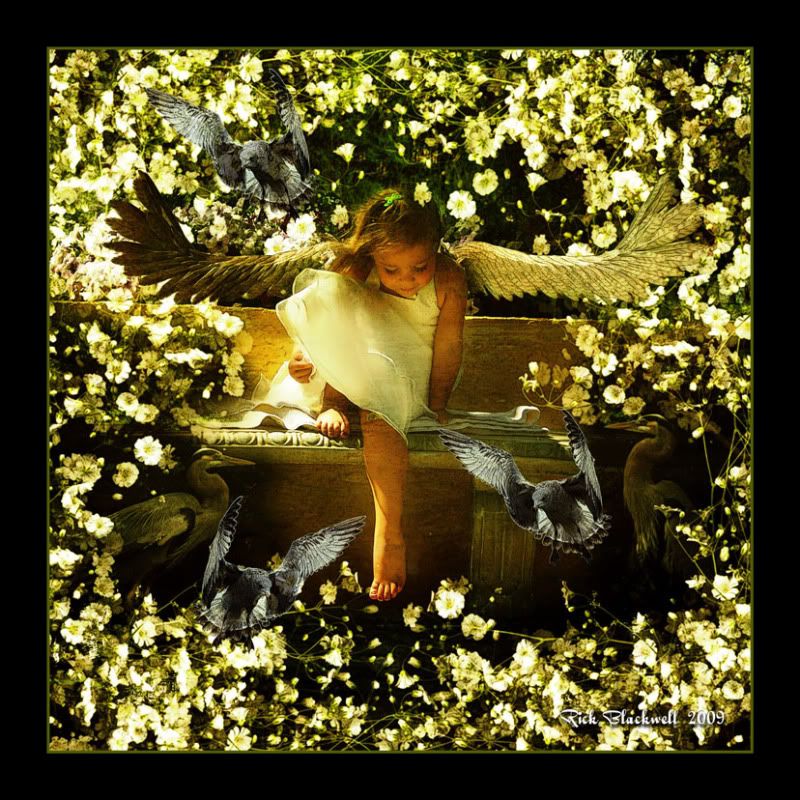มาเตือน ไวรัสใน msn ครับ
ช่วงนี้มี worm ตัวใหม่ระบาดใน msn และโปรแกรม chat อื่นๆครับ
โดยจะมาในรูปของไฟล์ที่ส่งมาพร้อมกับคำทักทายเป็นภาษาอังกฤษ
ส่วนไฟล์ที่ส่งมาก็จะเป็น pic.rar , pic.zip , image.rar หรือ image.zip
วิธีป้องกันคือ ไม่รับไฟล์ที่ไม่สามารถระบุได้ว่าคืออะไร
ให้กดยกเลิกการรับไป แล้วถามให้แน่ใจ จึงค่อยรับ
หากติดไปแล้ว หรือ กดรับไฟล์แปลกๆไปแล้ว
วิธีแก้ตามลิงค์นี้เลยครับ
http://www.thaicert.org/advisory/alert/msnworm.php
อีกวิธีหนึ่งครับ
แก้ ไวรัส images.zip ทาง msn
1. กด ctrl + Alt + del เพื่อเรียก task manager
2. ดูที่ process list ว่ามี winlog32.exe หรือไม่ ถ้ามี ให้ end task ไป
3. ไปดูที่ start => run พิมพ์ว่า msconfig แล้ว enter
4. ไปที่ แท๊บ start up ดูหา Winlog32.exe ให้ uncheck มัน แล้ว กด OK ยังไม่ต้อง restart
5. เข้า Start => Search แล้วไป search ที่ drive c: หาไฟล์ winlog32.* ถ้าเจอ winlog32.exe - ให้ลบทิ้งไป
6. restart Windows ทีนึง
อีกอันหนึ่ง ของ NOD 32
http://www.nod32th.com/component/option ... 0/lang,th/
ระวังตัว และเตือนคนที่ใช้คอมพิวเตอร์ร่วมกันกับเราด้วยนะครับ
โดยจะมาในรูปของไฟล์ที่ส่งมาพร้อมกับคำทักทายเป็นภาษาอังกฤษ
ส่วนไฟล์ที่ส่งมาก็จะเป็น pic.rar , pic.zip , image.rar หรือ image.zip
วิธีป้องกันคือ ไม่รับไฟล์ที่ไม่สามารถระบุได้ว่าคืออะไร
ให้กดยกเลิกการรับไป แล้วถามให้แน่ใจ จึงค่อยรับ
หากติดไปแล้ว หรือ กดรับไฟล์แปลกๆไปแล้ว
วิธีแก้ตามลิงค์นี้เลยครับ
http://www.thaicert.org/advisory/alert/msnworm.php
อีกวิธีหนึ่งครับ
แก้ ไวรัส images.zip ทาง msn
1. กด ctrl + Alt + del เพื่อเรียก task manager
2. ดูที่ process list ว่ามี winlog32.exe หรือไม่ ถ้ามี ให้ end task ไป
3. ไปดูที่ start => run พิมพ์ว่า msconfig แล้ว enter
4. ไปที่ แท๊บ start up ดูหา Winlog32.exe ให้ uncheck มัน แล้ว กด OK ยังไม่ต้อง restart
5. เข้า Start => Search แล้วไป search ที่ drive c: หาไฟล์ winlog32.* ถ้าเจอ winlog32.exe - ให้ลบทิ้งไป
6. restart Windows ทีนึง
อีกอันหนึ่ง ของ NOD 32
http://www.nod32th.com/component/option ... 0/lang,th/
ระวังตัว และเตือนคนที่ใช้คอมพิวเตอร์ร่วมกันกับเราด้วยนะครับ
-
:+: seraphim :+:
- ~@
- โพสต์: 7624
- ลงทะเบียนเมื่อ: พุธ มี.ค. 23, 2005 9:49 pm
- ที่อยู่: Pattaya Chonburi
-
Batholomew
- ~@
- โพสต์: 12724
- ลงทะเบียนเมื่อ: อังคาร ม.ค. 18, 2005 2:28 pm
- ที่อยู่: Thailand
ขอบคุณครับ 
ไม่ได้ใช้พวกนี้เลย เลยไม่ต้องกังวล 
ขอบคุณค่าที่มาเตือนกัน ส่วนใหญ่ใครส่งอะไรมายูก็รับหมดแหละ 
-
holy holy holy

- โพสต์: 548
- ลงทะเบียนเมื่อ: พุธ มี.ค. 07, 2007 8:07 pm
ฝากบอกถ้า monkey_game_ @hot แอดมาหาใครห้ามรับเพราะเป็นไวรัสที่จะทำลายข้อมูล ช่วยส่งต่อคนที่ในเอ็ม [ มีคนฝากมาบอก
เพิ่มอีกนิดนึง เห็นพี่บอกมาว่ามีไวรัสอีกอันนึงจะส่งมาเป็นไฟล์ .pic เค้าบอกว่าถ้าเครื่องไหนติดแล้วออนเอ็ม มันจะส่งไปให้ทุกคนที่ออนอยู่อ่ะ 
เห็นมีน้องคนหนึ่งเดียวส่ง Zip มาให้พี่ เดี๋ยวส่งมาให้พี่ เป็นระยะๆ พี่รู้แล้วว่าไวรัสส่งพี่ไม่เคยรับเลย เมื่อวานก็ส่งอยู่พี่ก็เฉยๆ เพราะรู้ว่าเจ้าตัวเขาไม่ได้ส่งถ้าจะรับก็ต้องถามก่อนว่าไฟล์อะไรส่งมาทำไม
แก้ไขล่าสุดโดย Joseph เมื่อ เสาร์ ส.ค. 25, 2007 3:13 am, แก้ไขไปแล้ว 1 ครั้ง.
นั่นโดยไวรัส msn. แต่วันนี้โดยขโมย password อีกแล้ว ที่ MySpace พึ่งเปลี่ยนมาหยกๆ โดยอีกแล้วน่าเบื่อมากเลย
อันนี้ข้อความจากคนดูแล
You've been phished! We have blocked your account, until you change your password! This means you can't send a message, post a bulletin, comment or add a friend until you change your password!
Your account has been phished. This means that someone stole your email & password. Since we were able to detect this, we're giving you a chance to change your password now. This will prevent the evil phisher from logging in as you and sending spam comments, emails and bulletins and editing your profile. Change it now, and you'll be safe! And yes, this is really from Tom, & no this isn't fake. No one can change your home page except MySpace. Bad guys can only edit your profile, and login as you. They can't change the page this appears on, so you know this message is real. So please change your password and be careful so you don't fall for it again. :)
To change your password and secure your account please Click Here
พอClick Here ก็มีข้อความให้เปลี่ยน password
Your account may have been blocked because your account information was "phished." "Phishing" is an illegal activity where a malicious person creates a fake login page to capture your login information.
To unblock and keep your account secure please change your password.
อันนี้จดหมายfriendส่งมา
พี่ไม่ได้ส่งข้อความข้างล้างนี้นะ มีคนส่งเฉยเลย ลิงค์นั้นดูท่าจะไม่ค่อยดีไม่อย่าเสี่ยงคลิกไปเลยดีกว่า
พี่ก็ชอบเล่นที่ Myspace แต่เล่นแล้วโดยอย่างนี้แย่เลย
อันนี้ข้อความจากคนดูแล
You've been phished! We have blocked your account, until you change your password! This means you can't send a message, post a bulletin, comment or add a friend until you change your password!
Your account has been phished. This means that someone stole your email & password. Since we were able to detect this, we're giving you a chance to change your password now. This will prevent the evil phisher from logging in as you and sending spam comments, emails and bulletins and editing your profile. Change it now, and you'll be safe! And yes, this is really from Tom, & no this isn't fake. No one can change your home page except MySpace. Bad guys can only edit your profile, and login as you. They can't change the page this appears on, so you know this message is real. So please change your password and be careful so you don't fall for it again. :)
To change your password and secure your account please Click Here
พอClick Here ก็มีข้อความให้เปลี่ยน password
Your account may have been blocked because your account information was "phished." "Phishing" is an illegal activity where a malicious person creates a fake login page to capture your login information.
To unblock and keep your account secure please change your password.
อันนี้จดหมายfriendส่งมา
Please Joseph... do not send spam. Only personal communications to my inbox.
Thank you,
Garnette
----------------- Original Message -----------------
From: Joseph
Date: Aug 5, 2007 7:24 AM
How many ringtones did you get from www.RingRebels.com?
I lost track on how many i've gotten so far... It's ALOT!
Simply go to...
www.RingRebels.com
พี่ไม่ได้ส่งข้อความข้างล้างนี้นะ มีคนส่งเฉยเลย ลิงค์นั้นดูท่าจะไม่ค่อยดีไม่อย่าเสี่ยงคลิกไปเลยดีกว่า
พี่ก็ชอบเล่นที่ Myspace แต่เล่นแล้วโดยอย่างนี้แย่เลย
แก้ไขล่าสุดโดย Joseph เมื่อ พฤหัสฯ. ก.ย. 06, 2007 5:25 pm, แก้ไขไปแล้ว 1 ครั้ง.
- ~*Little`Child*~
- ~@
- โพสต์: 202
- ลงทะเบียนเมื่อ: พฤหัสฯ. มิ.ย. 21, 2007 11:52 pm
ขอบคุณมากๆนะคะ
มีเพื่อนหลายคนแล้วที่โดนไวรัส
ต้องยกคอมไปล้างกันวุ่นวาย
แต่ไม่รู้ว่ามาแบบไหน...
ตอนนี้ก็ได้รู้แล้ว จะได้ระวังได้
ขอบคุณอีกครั้งค่ะ
ขอพระเจ้าสถิตย์กับท่านทุกคน
God blessed you
มีเพื่อนหลายคนแล้วที่โดนไวรัส
ต้องยกคอมไปล้างกันวุ่นวาย
แต่ไม่รู้ว่ามาแบบไหน...
ตอนนี้ก็ได้รู้แล้ว จะได้ระวังได้
ขอบคุณอีกครั้งค่ะ
ขอพระเจ้าสถิตย์กับท่านทุกคน
God blessed you
-
Batholomew
- ~@
- โพสต์: 12724
- ลงทะเบียนเมื่อ: อังคาร ม.ค. 18, 2005 2:28 pm
- ที่อยู่: Thailand
ลองไปทำตามที่นี่นะครับbigect07 เขียน: เตือนช้าไปแล้วครับ ผมโดนเข้าแล้ว
http://tech.mthai.com/views_2_remove-vi ... 460_1.html
พี่เข้าไปที่ hi5 ซึ่งพี่เป็นสมาชิกอยู่เข้าไปทีไรเจอข้อความนี้บ่อยมาก
About Me
Sexual Orientation
!db.staticdata.value.undefined!
Drinker
!db.staticdata.value.undefined!
Smoker
!db.staticdata.value.undefined!
แต่ข้างในEdit this section โค๊ดเป็นอย่างนี้เขียนอยู่
พี่ก็ลบมันออก พออีกวันก็เจออีก บางทีลบเสร็จไปดูหน้าอื่นพอกลับมาเจออีกก็ลบอีก พี่เลยเปลี่ยนระหัสผ่านใหม่มันก็หายไปเลย 1 อาทิตย์กว่าๆ ไม่เป็นแล้วอยู่ดีๆ ก็มาเป็นอีกเมื่อวาน พี่ก็เปลี่ยนระหัสผ่านใหม่อีกพอวันนี้ก็เจอข้อความนี้อีก เหนื่อยจนปัญญากับมันเลย คงโดนพวก Spyware เข้ามาเอาข้อมูลในเครื่องเราไปมันจะรู้หมดเลยว่าเราใส่ระหัสผ่านอะไร ถ้ามันจับ IP เราได้มันก็จะส่งเข้ามาอีกน่าเบื่อ
About Me
Sexual Orientation
!db.staticdata.value.undefined!
Drinker
!db.staticdata.value.undefined!
Smoker
!db.staticdata.value.undefined!
แต่ข้างในEdit this section โค๊ดเป็นอย่างนี้เขียนอยู่
พี่ก็ลบมันออก พออีกวันก็เจออีก บางทีลบเสร็จไปดูหน้าอื่นพอกลับมาเจออีกก็ลบอีก พี่เลยเปลี่ยนระหัสผ่านใหม่มันก็หายไปเลย 1 อาทิตย์กว่าๆ ไม่เป็นแล้วอยู่ดีๆ ก็มาเป็นอีกเมื่อวาน พี่ก็เปลี่ยนระหัสผ่านใหม่อีกพอวันนี้ก็เจอข้อความนี้อีก เหนื่อยจนปัญญากับมันเลย คงโดนพวก Spyware เข้ามาเอาข้อมูลในเครื่องเราไปมันจะรู้หมดเลยว่าเราใส่ระหัสผ่านอะไร ถ้ามันจับ IP เราได้มันก็จะส่งเข้ามาอีกน่าเบื่อ
แก้ไขล่าสุดโดย Joseph เมื่อ ศุกร์ ก.ย. 14, 2007 3:59 am, แก้ไขไปแล้ว 1 ครั้ง.